|
Computer Science - Chrome Os
For thin client systems—minimally equipped PCs made primarily for Internet use, as opposed to thick clients—Chrome OS is a Linux derivative created by Google. Because it cannot run desktop programmes like Microsoft Office, Chrome OS cannot serve as a viable alternative to a full-featured operating system like Microsoft Windows.
0 Comments
Linux is a subset of UNIX, a much older operating system that was first deployed on servers as a command-line operating system. Since the operating system is free and open source, anyone can download it and alter the source code (if they know how to programme, of course). There are Linux variants available for practically every type of computer system.
The fundamental thing about open source software is that anyone can make changes and distribute this new version to the public. Open source software is typically free (you might have to pay to licence some software for business use). In contrast, a business or individual owns commercial software, such as Windows, and they are the only ones with the authority to create, alter, and sell it. A distribution, or distro, is a version of Linux that has been packed with utilities and add-ons appropriate for a certain use. The term "desktop environment" (DE) refers to the unique user interface that each distribution has. Ubuntu Linux is one of the most widely used computer operating systems, and you can download it for free online. The graphical interface for Ubuntu Linux is depicted in Figure 1-16. Although Chrome OS and other well-known operating systems are based on Linux, they often have their own distinctive user interfaces and many other changes. Python Programming Language - First Python Programme
We will begin with a very basic first programme in order to understand the syntax of Python. When learning a new programming language, it is customary to begin with a Hello World application. "HELLO WORLD!" A script that prints "Hello World!" to the screen is all that a Hello World application is. This is especially easy to do in Python. "Hello World!" is printed. This is a Python one-liner, as you can see. To print a single text, we would need to design a fundamental structure in another language, complete with functions, classes, and more. However, let's investigate this situation. The so-called function with the name print is the first thing that stands out. When we utilise that function, a specific text is displayed on the screen. We must place the text we want to print between the brackets. The use of quote marks is another crucial component in this. They serve as a reminder that the text is a string and not the name of another object. A data type that represents text is a string. Without quotation marks, the interpreter will believe that Hello World! is a variable name rather than a text and will behave accordingly. Consequently, we will receive an error message. How to Build Iphone Apps - Creating MacOs App Project ( Step 3) Now that Xcode has been downloaded and installed on your Mac device, we can start building apps. Launch the Xcode programme. You have a few choices for starting a project on the left pane. The current tasks are displayed in the right pane. The right pan should be vacant if you are using Xcode for the first time. Let's select the Create a new Xcode project choice. Choose App under Application under macOS in the main menu. Type the product name here. In this instance, we'll just refer to it as notetaking. Keep Team set to None for the time being. We will discuss it afterward. Type the Organization Identifier here. Here, we'll use com.unicornproject as an illustration. You will observe the Bundle Identifier is formed as com.unicornproject.notetaking as you type it. This specific app's identification is provided by a Bundle Identifier. The organisation or person who created this initiative is identified by an Organization Identifier.Select Swift as the language and SwiftUI as the user interface. activating "Use Core Data" Later in the project , we will make use of this feature. then press Next. You can handle data object graphs in your application using the Core Data framework. It is commonly employed for storing local data. We must save the memo to the device in our note-taking app. Later, we'll delve even deeper into Core Data. If you are unsure whether your programme will use Core Data, you can also decide not to enable Core Data right away. You can still put it up if you discover it's necessary in the future. Select the directory where you want to save the file. Make sure Create Git repository on my Mac is turned on. The project will be established with an initialised git local repository. Let's save the note-taking project in this instance under the directory apps. To complete the project creation, click Create. For you, Xcode will produce a simple programme. To complete the project creation, click Create. For you, Xcode will produce a simple programme.
The code we have so far has now also been added to your local git history . |
AuthorAnything you need to know about computer science Archives
May 2023
Categories
All
|
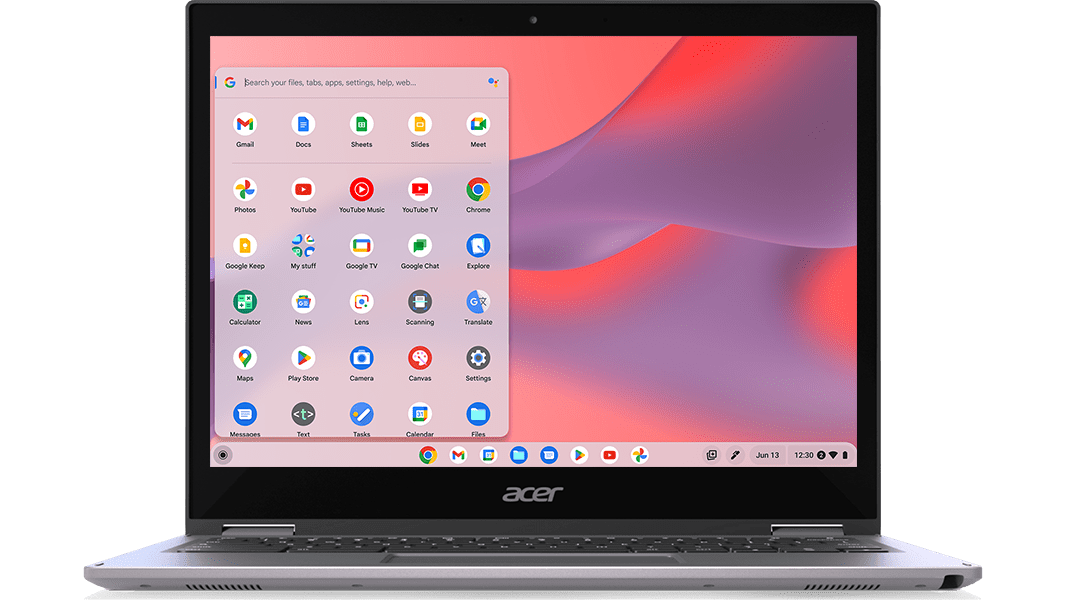
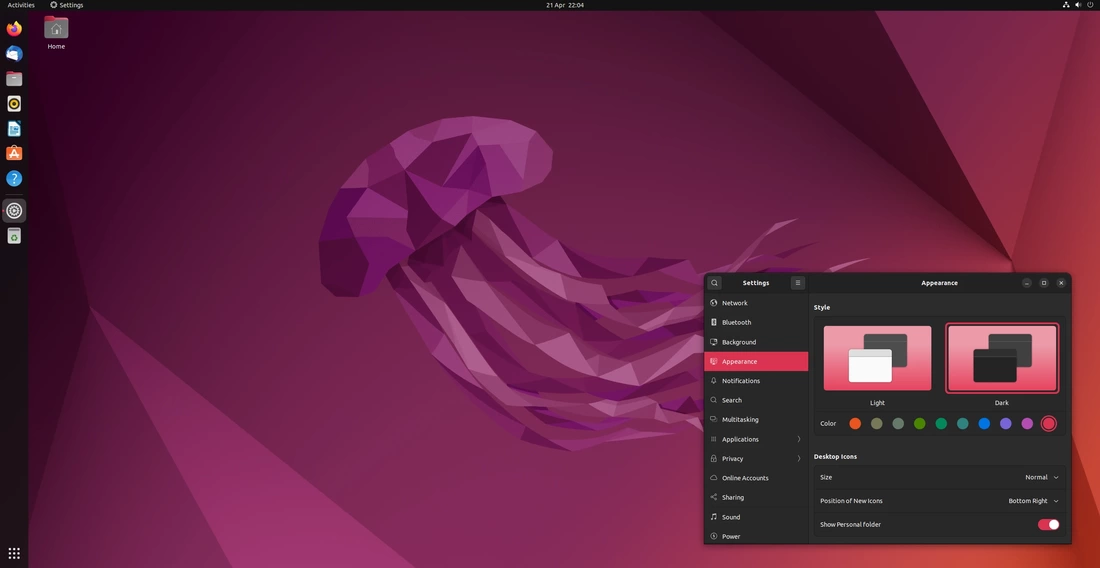
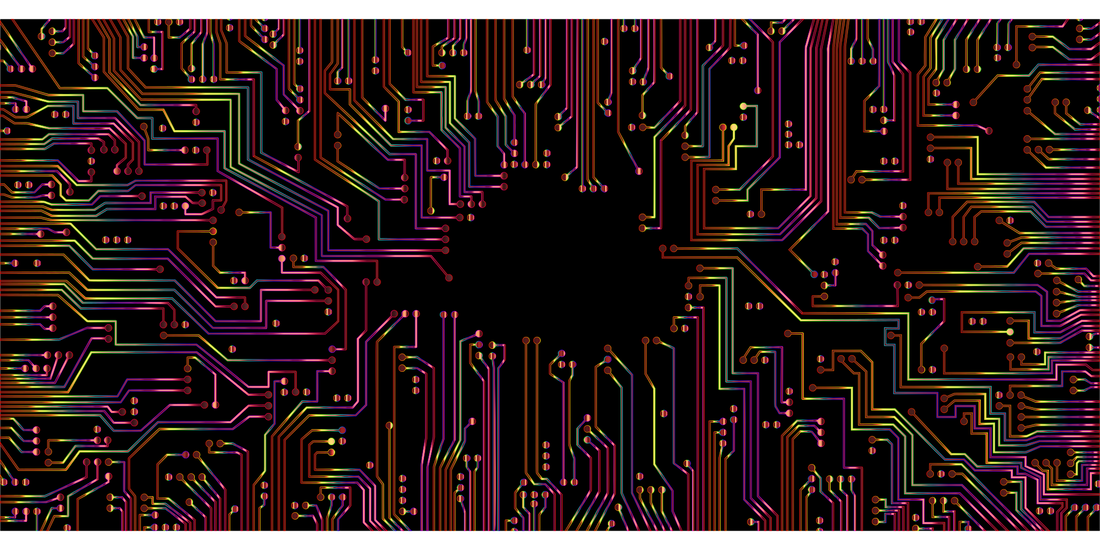
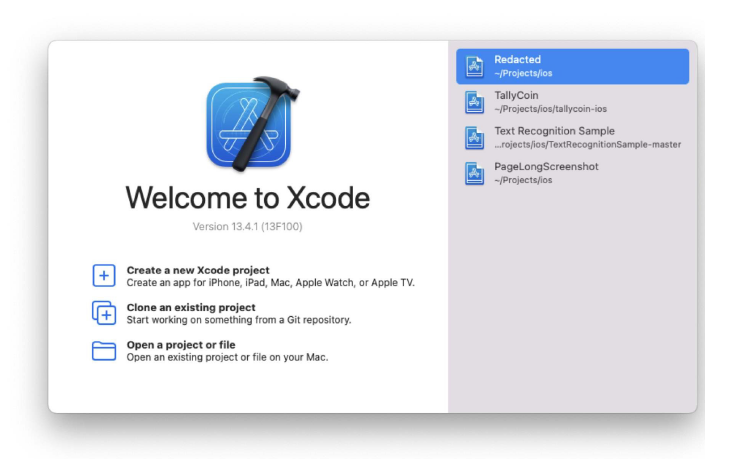
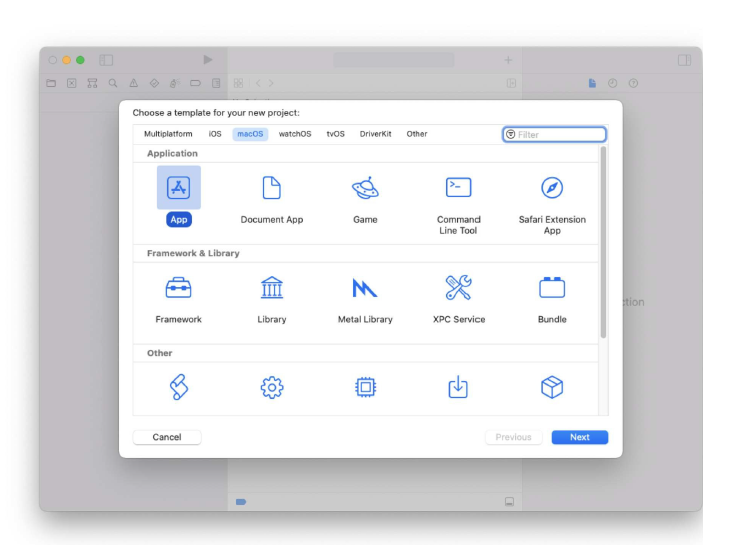
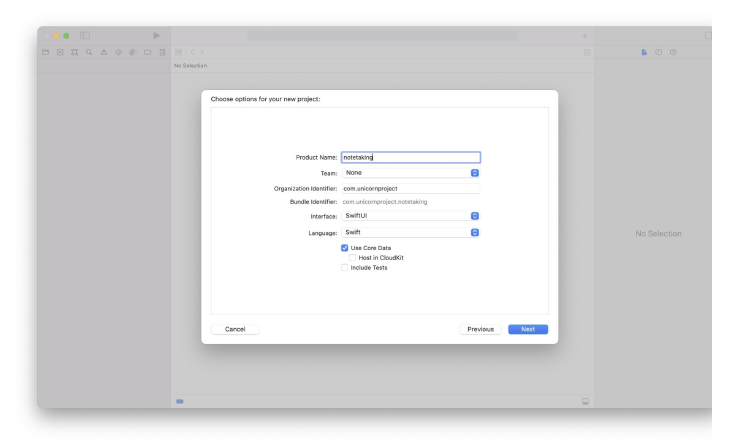
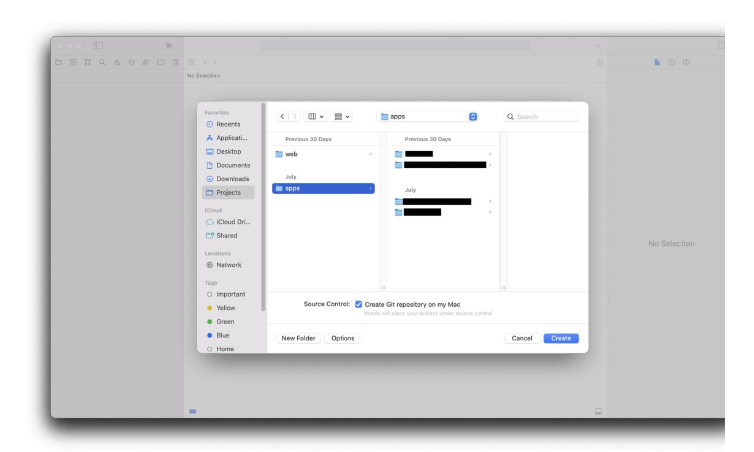
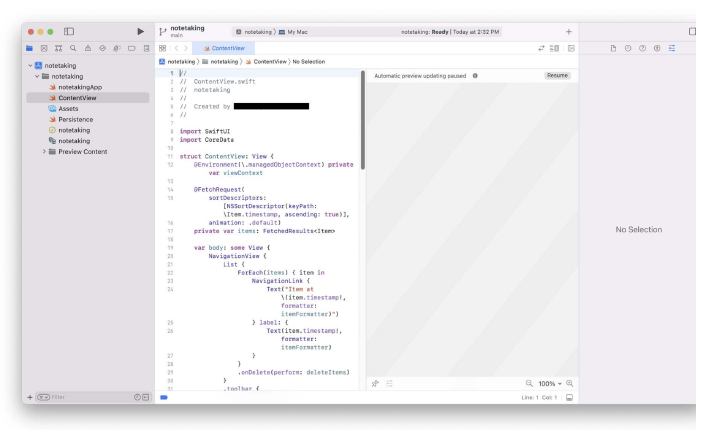
 RSS Feed
RSS Feed