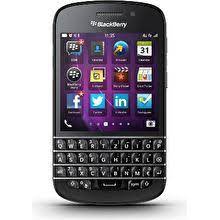 Computer Science- Devices for Mobile Computing Mobile devices are smaller and lighter than desktop and laptop computers since they are designed to be used on the go, as their name suggests. (Technically, laptops are mobile as well, but since they use desktop operating systems and offer comparable features, we discussed them with desktops.) Small touch-sensitive screens on handheld devices serve as both input and output mechanisms. Some modern gadgets, like the BlackBerry, still have integrated hardware keyboards, although most feature touchscreens with virtual keyboards that appear on-screen when needed. Tablets and smartphones are the two main categories of mobile devices now on the market. In the past, other types of devices (such digital music players, e-book readers, and personal organisers) were popular, but this popularity waned as smartphones and tablets improved. Smartphones Smartphones are more than just mobile phones; they are also tiny computers that provide you access to the Internet anywhere you are. By allowing you to copy and carry around data that you would often store on your PC, such as your address book, calendar, task lists, and so forth, they also aid in keeping you organised. You can play games, edit spreadsheets and text documents, read books, listen to music, and perform a variety of other computing functions on the majority of smartphones. We can divide smartphones into three groups based on operating systems: iPhones (iOS), Androids, and Windows Phones. We'll talk more about each of these groups later. Tablets A tablet is a touchscreen-equipped digital slate. It resembles an enormous smartphone, but most lack cell phone capabilities. (A tablet with cell phone functionality is referred to as a phablet.) A tablet bridges the gap between a laptop's processing capability and a smartphone's pocket-sized portability. The iPad, which runs on the same iOS operating system as the iPhone, is the most well-known tablet in the world. Other options include a number of tablets that run on Android, such the Samsung Galaxy Tab. The distinction between a laptop and a tablet is blurred by the detachable keyboard on Microsoft's Surface and Surface Pro tablets, leading some to refer to them as laplets. It's easiest to think of these as laptops that can pass for tablets because they still run the full workstation (desktop and laptop) version of Windows. Mobile Devices with a Specialty The catch with speciality mobile devices is that they frequently become well-liked for a single activity before smartphones and tablets and other more generic mobile devices, such as their hardware and apps, improve to the point where the typical user prefers using the app over carrying a different device. You can carry around the equivalent of a small library in your pocket thanks to e-book readers, which are essentially tablets designed just for reading e-books (like the Amazon Kindle or Barnes & Noble Nook). They offer wonderful features like long battery life and screens that don't fade in sunshine and create less eye strain. If crunching numbers is your thing, a modern scientific calculator packs more raw computing power than the earliest mainframes could fit into an index card-sized shell. There are calculators with video screens that let you graph complicated equations, but a smartphone app can also do this. Using tools with global positioning system (GPS) receivers, you can determine your precise location and get directions. Having a separate GPS device has become less desirable as more smartphones and cars now come equipped with GPS, making it easier to navigate roads and cities on foot or in a car. Some standalone GPS units have features that make them indispensable for endeavours like sailing or protracted backpacking trips.
0 Comments
Leave a Reply. |
AuthorAnything you need to know about computer science Archives
May 2023
Categories
All
|




 RSS Feed
RSS Feed